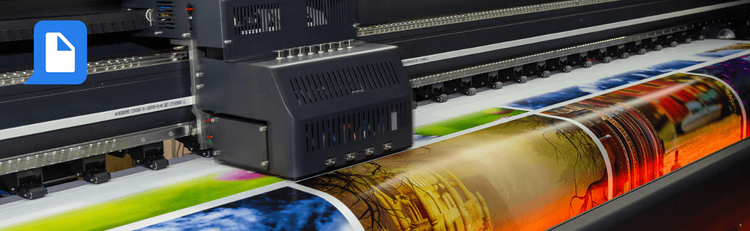

Sep 5, 2024
New! Convert XFA Forms to Acroforms for Compatibility
New support for converting XFA Forms to user-friendly Acroforms
While XFA forms offer flexibility, they can often lead to compatibility issues and limited accessibility. Upgrade to Acroforms for a more robust and user-friendly experience.
Benefits of Converting XFA to Acroforms:
- Enhanced Compatibility: Enjoy wider support across PDF readers and devices.
- Improved Accessibility: Make your forms easier to use for everyone.
- Stronger Security: Protect sensitive data with enhanced security features.
- Simplified Management: Streamline form editing and maintenance.
Ideal Applications:
- Legal and Financial Documents: Ensure compatibility for contracts, invoices, and more.
- Educational Materials: Distribute interactive forms to students seamlessly.
- Business Forms: Streamline workflows and boost efficiency within your organization.
Ready to Enhance Your Forms?
Don't let XFA limitations hinder your operations. Convert your XFA forms to Acroforms with pdfAssistant today. Sign up for free, and claim your New User Discount on your first credit purchase.




