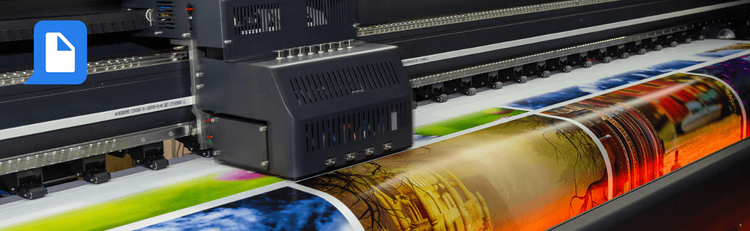

Convert Email to PDF—Now in pdfAssistant
We’re excited to introduce a powerful new addition to pdfAssistant’s conversion toolkit: You can now convert emails (.eml and .msg) directly into polished, audit-ready PDFs—right alongside Word docs, Excel files, images, and more. This upgrade transforms pdfAssistant into your all-in-one hub for creating clean, standardized PDFs from any source—including inboxes.
Why Email → PDF Matters
Email is where critical information lives—approvals, client conversations, HR threads, receipts, evidence trails. But email clients aren’t built for organization or long-term records.
Converting emails into PDFs gives you:
- Permanent Records: Capture sender, recipient, subject, timestamps, and formatting.
- Clean, Searchable Output: Perfect for audits, compliance, legal review, and case files.
- Standardized Archiving: Store emails alongside the rest of your documents in a unified format.
- Bulletproof Documentation: Freeze content exactly as sent—no editable fields, no tampering.
And now it’s all powered by the same AI-driven conversion engine you already use for Word, Excel, PPT, images, HTML, and more.
What This New Capability Delivers
Email-to-PDF Conversion, Done Right
- Convert .eml and .msg files with full metadata preservation
- Output clean, static, text-searchable PDFs
- Convert individually or batch-convert entire inbox exports
- Merge email PDFs into a single consolidated document when needed
Plus: Everything Already Built Into Convert to PDF
Because Email → PDF is part of pdfAssistant’s Convert to PDF engine, you also get:
- Broad file support: Word, Excel, PPT, images, HTML/URLs, PostScript, and more
- High-quality PDF output powered by Adobe PDF Library
- Flexible controls like page setup, compression, tagging, and accessibility options
- Secure, private processing with automatic 24-hour deletion
This isn’t just an add-on—it's a major expansion of your document conversion workflow.
Perfect for Real-World Workflows
- Legal – Preserve email threads for discovery and case documentation
- FInance – Save invoice approvals and audit-needed communications
- HR – Archive candidate communications and employee approvals
- Operations – Capture vendor threads and customer support exchanges
- Compliance - Ensure email records are permanent, searchable, and untampered
Start Converting Emails with Confidence
Whether you're archiving years of communications or converting a single important message, pdfAssistant now makes email-to-PDF conversion fast, accurate, and AI-simple.
Learn more: How to Convert Files to PDF Online For best practices, see: Master File Conversion




