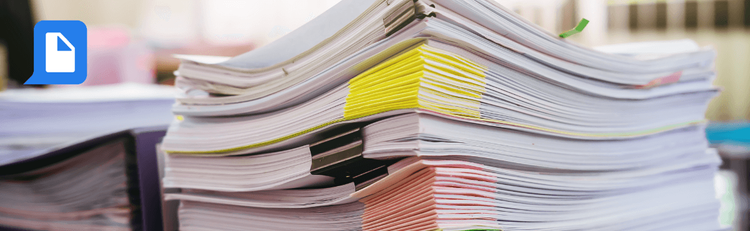Eliminate Version Control Risks in Financial Reporting
Eliminate Version Control Risks in Financial Reporting
For accountants, controllers, and finance teams, creating and distributing financial reports is a core responsibility. These documents often go through multiple revisions, shared among various stakeholders before being finalized. Without a reliable system for version control, this process can lead to significant confusion. An outdated report might be used for a critical decision, or an official version could be unintentionally altered. These errors not only create chaos but can also carry serious compliance and legal risks.
The key to solving this problem lies in establishing a consistent, automated method for marking each document version. That's where pdfAssistant's powerful Workflows and Batch Processing come in. By creating a reusable workflow, you can automatically stamp every document with versioning information, ensuring every team member knows they are always working with the most up-to-date file.
The Problem: The Confusion of Manual Versioning
Manually tracking versions of financial documents is often inefficient and prone to human error. Accountants typically rely on manual methods, which are difficult to manage and prone to mistakes.
Key Challenges
- Discrepancy & Confusion: Team members can easily get confused about which file is the most recent or official version.
- Lack of Accountability: Without a clear timestamp or identifier, it's difficult to trace who made changes and when.
- Compliance Risk: Distributing an outdated financial report can have serious consequences for legal and regulatory compliance.
- Time-Consuming Administration: Manually updating watermarks, dates, or other version identifiers on a large batch of documents is a repetitive and time-intensive task.
The Solution: Automated Version Watermarking with pdfAssistant
pdfAssistant transforms version control from a manual headache into a seamless, automated process. By building a Workflow that applies a dynamic watermark, you can ensure every document is clearly and consistently marked with the latest information.
Your customized workflow can include:
- Automatically applying a watermark to the margins of a document. This watermark can contain dynamic information like the current date and time, ensuring every version is uniquely marked.
- Restricting editing, printing, and copying to lock down and secure the final, official version of a report.
- Flattening a PDF form to lock in data and prevent future edits after a report has been finalized.
- Converting all source files to a consistent PDF format before applying the watermark.
Step-by-Step: Automate Your Financial Reporting Versioning
Here’s how an accounting team can set up a workflow to solve version control issues.
Step 1: Define Your Versioning Workflow
Decide on the exact steps for your versioning process. For a financial report, this might include:
- Add Watermark: Apply a dynamic watermark to the bottom margin of the document with the date and time.
- Add Restrictions: Set specific permissions to prevent editing, printing, or copying of the file.
- Flattening: Lock in data on any forms or fillable sections.
Step 2: Build the Workflow with the AI Assistant
In the pdfAssistant UI, you simply describe your steps in plain language: "First, add a watermark to the bottom left of my uploaded files with the current date and time. Then, apply restrictions to prevent editing and printing on the final document and flatten it."
Step 3: Apply with Batch Processing
Save the workflow as "Financial Report Versioning." To prepare a new version of a report, you navigate to Batch Processing, click Add Tasks, and then select your saved Workflow. Next, you drag in all of your files, review the tasks that will be added to your Task Queue, and confirm. Then, simply click Run All Ready Tasks, and all of the documents will start processing right away. You can download your output files from the right side panel labeled Output Files—either all at once in a .zip or one-by-one as you prefer.
The Benefits: Clarity, Security & Efficiency
Automating version control with pdfAssistant goes far beyond a simple timestamp; it's about creating a foolproof system for managing critical documents.
- Eliminate Confusion: A clear, consistent watermark with a date and time stamp ensures everyone is on the same page.
- Reduce Risk: Secure your official reports with restrictions, preventing accidental edits or unauthorized access.
- Time Savings: Save hours that would be spent manually updating files and managing messy conventions.
- Improved Compliance: Create a clear, auditable trail of document versions.
Example Use Case
Imagine an accounting team preparing a quarterly financial report that needs to be reviewed by five different departments.
The Problem
Each review cycle generates multiple drafts, and team members often end up with conflicting versions of the report saved on their computers, leading to confusion and potential errors.
The Solution
The team creates a "Version Control" workflow in pdfAssistant. When a new draft is ready for review, they run the documents through the workflow to apply a dynamic watermark with the current date. When the final version is approved, they apply a different workflow that adds the "FINAL" watermark and restrictions. This ensures all stakeholders are working with the correct documents at every stage of the process.
Final Thoughts: Focus on the Numbers, Not the Admin
In finance, accuracy and clarity are paramount. By automating your document versioning with pdfAssistant, you can provide your team with peace of mind, knowing that every document is secure, up-to-date, and ready for confident decision-making.
Try It Yourself
You can try pdfAssistant’s Batch Processing and Workflow builder for free, no credit card required.
👉 Automate your version control workflow today and start managing your financial reports with confidence.