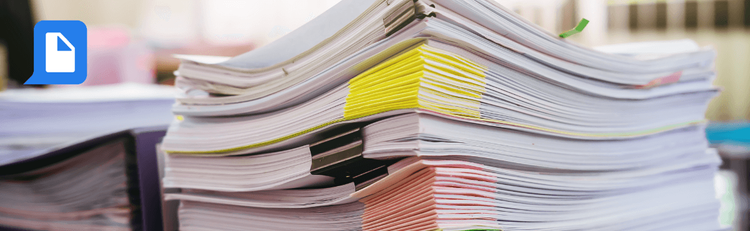Automate Pitch Deck & Fundraising Material Prep
Founders Automate Pitch Deck Prep for Secure Sharing
Preparing investor-facing documents is a critical process for any startup or company seeking capital. It goes beyond a compelling pitch deck, often requiring a secure, professionally branded package of supplementary materials, including financial models, market research, and team bios. Manually preparing these documents is time-consuming, prone to inconsistencies, and introduces risk if sensitive information is not properly secured.
For founders, fundraising teams, and administrators, automating this process isn't just about saving time; it's about ensuring professionalism, maintaining security, and making a confident impression on potential investors. That’s where pdfAssistant comes in. With its Batch Processing and reusable Workflow features, you can transform the cumbersome task of preparing fundraising collateral into a smooth, automated operation. With pdfAssistant, getting your document work done is as easy as a conversation, transforming complex tasks into a simple, natural language chat.
The Problem: Manual Prep Puts Your Fundraising at Risk
Manual Tasks Create Bottlenecks
Pitch decks and fundraising collateral often start as different file types—PowerPoint, Word, or Excel. Before sharing, they must be converted, consolidated, and optimized. These manual tasks include:
- Converting a PowerPoint pitch deck to PDF
- Compressing large documents to meet email size limits
- Watermarking documents with the investor's logo
- Password-protecting sensitive files
- Attaching supporting files like financial models
Manually performing these steps for every document, especially when dealing with multiple versions or investor groups, is a tedious process that can introduce errors and delay your outreach.
Key Challenges
- Inconsistent branding and formatting across documents
- Risk of sharing unsecured financial data or confidential information
- Time-consuming conversion and compression of files
- Inefficient process for updating and sharing revised materials
The Solution: Workflows + Batch Processing with pdfAssistant
pdfAssistant makes it possible to define a secure, professional document preparation process once and reuse it across all your fundraising efforts.
With pdfAssistant, you can:
- Create a custom Workflow that includes:
- Converting your source files (like a PowerPoint pitch deck) to PDF
- Adding a watermark featuring the investor's logo
- Compressing the file for efficient sharing
- Adding PDF Encryption for security
- Use Batch Processing to apply that Workflow to all of your documents at once, from an entire folder to a single file.
This means you can prepare a fully branded, compressed, and secured package of fundraising materials in minutes, ensuring every document is ready for your next investor meeting.
Step-by-Step: Automate Your Fundraising Material Prep
Here’s how any founder or fundraising team can set up pdfAssistant to create a scalable workflow for preparing investor-facing documents.
Step 1: Define Your Workflow Template
Decide on the operations you want to apply to every investor document:
- Convert: Transform all source files (PowerPoint, Word, Excel) to a consistent PDF format.
- Watermark: Apply the specific investor's logo to each page.
- Compression: Optimize the file size for email and sharing platforms.
- Encryption: Add a password to protect sensitive information.
Step 2: Build the Workflow with the AI Assistant
In the pdfAssistant UI, you build your Workflow by simply telling the AI what you want to do. For example, you can describe your steps in plain language: "First, convert all my uploaded files to PDF. Then, add the investor's logo as a watermark in the top right corner, compress the file for sharing, and finally, add password protection."
Step 3: Apply the Workflow and Download Results
After defining your steps in the Workflows tab, save the workflow as "Investor Material Prep." Then, go to the Batch Processing tab, and click Add Tasks. Select your saved Workflow, and drag in all of the files from your folder. After reviewing the tasks in your Task Queue, click Run All Ready Tasks, and the documents will begin processing right away. Once complete, you can download all of your output files from the right-side panel as a .zip file or individually.
The Benefits: Confidence and Efficiency
Batch Processing isn’t just about speed, it’s about making a professional impression and protecting your company. Here’s what you gain when you use pdfAssistant to prep your fundraising materials:
- Personalized Branding: Every document subtly features the investor's logo, showing attention to detail.
- Enhanced Security: Automatically apply encryption to protect sensitive data from unauthorized access.
- Significant Time Savings: Automate hours of repetitive file conversion, compression, and watermarking.
- Reduced Risk of Human Error: With Workflows and Batch Processing, your process is repeatable and reliable, ensuring no security step is missed.
- Faster Response Times: Update and send out revised investor packets in minutes, not hours.
Example Use Case
Imagine a founder preparing for meetings with three different venture capital firms. They have a core set of fundraising documents.
The Problem
Manually converting files to PDF, compressing them, and adding each firm's specific logo as a watermark to every document is a time-consuming and error-prone process.
The Solution
Using pdfAssistant, the founder could:
- Build a base "Investor Material Prep" Workflow with conversion, compression, and encryption steps.
- Create three versions of this Workflow, each customized to add the specific VC firm's logo as a watermark.
- Drag the core documents into the Batch Processing queue three times, applying the relevant Workflow for each firm.
- The personalized and secured packages for each investor would be ready in minutes.
Who Should Use This Workflow
This fundraising material prep workflow is perfect for:
- Founders and CEOs preparing for capital raises
- Fundraising and investor relations teams
- Venture capital firms preparing due diligence packets
- Entrepreneurs and small business owners creating loan applications
Even small teams can benefit by creating a repeatable process that saves time and ensures professional, secure, and personalized documents.
Final Thoughts: Focus on the Vision, Not the Admin
Your focus should be on your business, your vision, and your investors—not on repetitive document prep. By automating your fundraising collateral with pdfAssistant, you’re not just saving time. You’re building a professional, secure, and scalable process that gives you peace of mind and frees you to focus on the conversations that matter most.
The future of fundraising prep is smart, efficient, and secure. And it's also personalized.
Try It Yourself
You can try pdfAssistant’s Batch Processing and Workflow builder for free, no credit card required.
👉 Automate your fundraising prep Workflow today and experience the power of instant document automation.