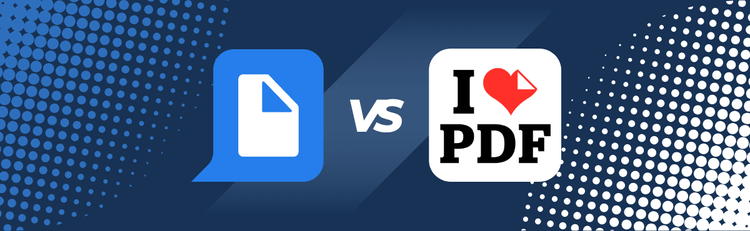pdfAssistant vs pdfFiller
Stop Repeating Tasks. Start Automating Them.
pdfFiller is great for one-off edits and online form management, but when work scales, repetitive actions pile up fast. pdfAssistant replaces manual effort with intelligent automation—repeatable Workflows, Batch Processing, and AI-generated document creation that save hours of work.
Modernize Your PDF Workflows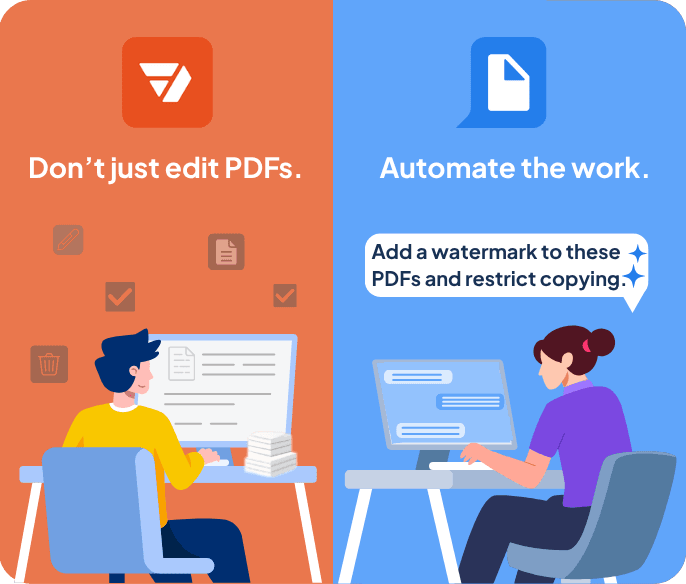
Feature Comparison Chart
pdfFiller and pdfAssistant share many essential PDF editing capabilities, but pdfAssistant adds AI efficiency, advanced PDF optimization, and repeatable Workflows.
| Feature & Description | pdfFiller* | pdfAssistant |
|---|---|---|
|
Universal File Conversion Seamlessly convert to and from all major formats, including Word, Excel, PPT, and image files. |
✔ | ✔ |
|
Streamlined Document Organization Quickly merge multiple PDFs into one document or split a single PDF into separate files. |
✔ | ✔ |
|
OCR Text Recognition (Optical Character Recognition) Convert scanned PDFs and images into fully searchable, selectable text with accurate character recognition for printed content. |
✔ | ✔ |
|
Robust Security & Protection Protect sensitive information with encryption, password protection, redaction, and permission controls to prevent unauthorized viewing, printing, or editing. |
✔ | ✔ |
|
Add Content to PDFs (Text, Images, Watermarks, Attachments) Insert or overlay new elements — including text, logos, graphics, watermarks, and file attachments — to personalize, annotate, or brand your documents. |
✔ | ✔ |
|
PDF Forms Management Fill interactive forms, extract or import form data, and flatten form fields. |
✔ | ✔ |
|
Convert XFA Forms to Acroforms Transform complex legacy XFA forms into universally compatible Acroforms for modern workflows. |
❌ | ✔ |
|
AI Workflows & Batch Processing Save time by automating frequent tasks with AI-driven workflows you can reuse on new files or apply across hundreds of PDFs at once — eliminating repetitive manual steps. |
❌ | ✔ |
|
PDF Optimization for Print and Archival Standards Prepare PDFs for professional printing or long-term preservation with flattening, rasterizing, color model conversion (RGB, CMYK, Grayscale), and compliance with PDF/X and PDF/A standards. |
❌ | ✔ |
|
AI-Powered PDF Creation & Chat Interface Create professional PDF documents from scratch by simply describing what you need, with content drawn from AI-researched information or your other documents. |
❌ | ✔ |
|
Intuitive Chat-Based Interface with No Learning Curve Process documents by simply chatting with the AI Assistant, describing what you need – no more navigating complex menus. |
❌ | ✔ |
|
Flexible, Credit-Based Pricing Model Pay only for what you use with scalable, credit-based pricing. Ideal for individuals and small teams, with volume options available for enterprise users. |
❌ | ✔ |
Where Manual Workflows Fall Behind
pdfFiller is designed for hands-on editing, not automation. Its intuitive interface makes it great for individual document tasks, but its structure limits professionals who need to manage hundreds of files, enforce compliance standards, or create content dynamically.
-
 No Batch Processing: pdfFiller requires users to repeat the same actions across files instead of running large-scale automated workflows.
No Batch Processing: pdfFiller requires users to repeat the same actions across files instead of running large-scale automated workflows. -
 No Generative Creation: The platform doesn’t support creating new PDFs from prompts or automating content generation through AI.
No Generative Creation: The platform doesn’t support creating new PDFs from prompts or automating content generation through AI. -
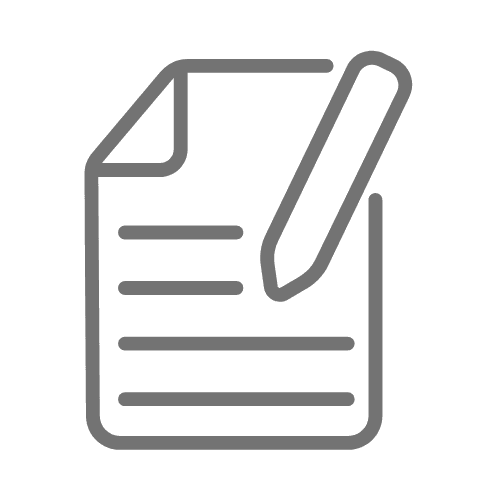 Manual, Step-by-Step Tasks: Every action must be performed individually—there’s no way to chain tasks or automate multi-step processes.
Manual, Step-by-Step Tasks: Every action must be performed individually—there’s no way to chain tasks or automate multi-step processes. -
 No Print or Archival Optimization: The platform doesn’t support professional prepress features like flattening transparency, rasterizing images, or exporting to PDF/X and PDF/A standards for print or archival use.
No Print or Archival Optimization: The platform doesn’t support professional prepress features like flattening transparency, rasterizing images, or exporting to PDF/X and PDF/A standards for print or archival use. -
 Rigid Pricing: Fixed subscription tiers charge the same regardless of how much you process. pdfAssistant’s flexible, usage-based pricing ensures you only pay for the work you actually do.
Rigid Pricing: Fixed subscription tiers charge the same regardless of how much you process. pdfAssistant’s flexible, usage-based pricing ensures you only pay for the work you actually do.
How pdfAssistant Takes PDF Automation Further
pdfAssistant replaces manual, step-by-step processes with intelligent automation—combining AI creation, print-ready and archival optimization, and reusable workflows into one conversational workspace.
-
 Conversational AI Interface: Skip the menus—just tell the AI Assistant what you want, and let it handle the rest.
Conversational AI Interface: Skip the menus—just tell the AI Assistant what you want, and let it handle the rest. -
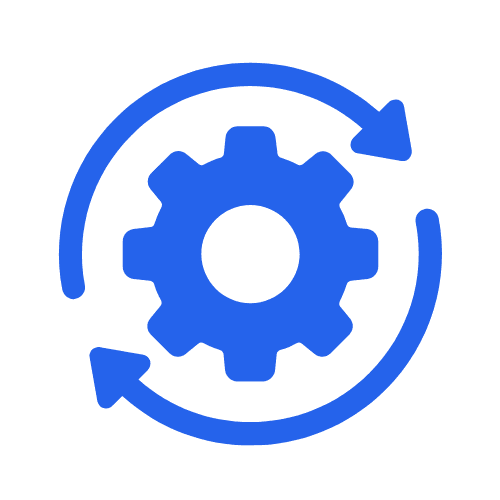 Scalable Workflows & Batch Processing: Build repeatable workflows and apply them to hundreds of files at once, cutting manual labor from hours to minutes.
Scalable Workflows & Batch Processing: Build repeatable workflows and apply them to hundreds of files at once, cutting manual labor from hours to minutes. -
 Generative Document Creation: Go beyond editing existing files. Generate brand-new PDFs — contracts, reports, invoices, and more — directly from your written prompt, formatted and ready to use.
Generative Document Creation: Go beyond editing existing files. Generate brand-new PDFs — contracts, reports, invoices, and more — directly from your written prompt, formatted and ready to use. -
 Professional Print & Archival Output: pdfAssistant ensures flawless results for print or preservation by supporting PDF/X and PDF/A standards, flattening, rasterizing, and optimizing color accuracy for every file.
Professional Print & Archival Output: pdfAssistant ensures flawless results for print or preservation by supporting PDF/X and PDF/A standards, flattening, rasterizing, and optimizing color accuracy for every file. -
 Flexible, Usage-Based Pricing: Every plan includes full feature access. You control your costs with credits, free usage tiers, and scalable enterprise options.
Flexible, Usage-Based Pricing: Every plan includes full feature access. You control your costs with credits, free usage tiers, and scalable enterprise options.
pdfFiller Provides Tools. pdfAssistant Accelerates Workflows.
pdfFiller is built for simple document editing, offering tools to perform specific tasks. pdfAssistant is built for intelligent automation, offering AI power to professionals to scale and accelerate document workflows.
Try pdfAssistant for Free*Comparison based on publicly available information as of September 2025. Features and pricing may change over time.