
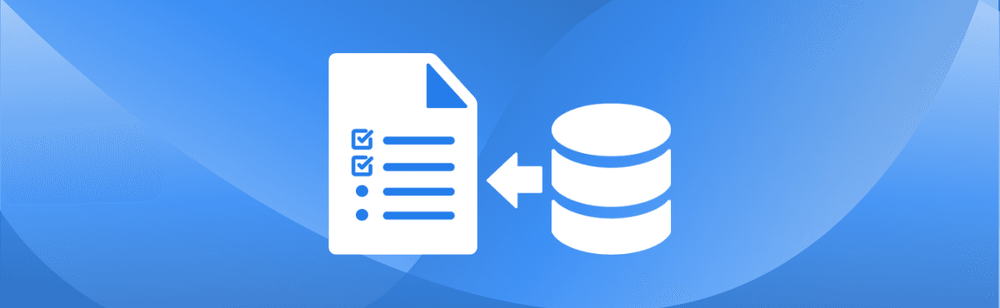
How to Import Data into a PDF Form Online
Manually filling out PDF forms can be a tedious and error-prone task, especially when working with multiple documents or large datasets. By importing data into a PDF, you can automate the process, eliminate mistakes, and save a massive amount of time.
With pdfAssistant, you can quickly import data into all major PDF form types—including static XFA, dynamic XFA, and AcroForms. Whether you’re handling client onboarding, government applications, or internal reports, this powerful online tool lets you populate forms with precision and ease—no technical expertise required.
Import Data into a PDF – Step-by-Step Instructions:
- Sign Up for Free to Get Started
- Start a conversation with pdfAssistant.
- Type: "I need to import data into a PDF form."
- Upload your PDF form (AcroForms or XFA—static or dynamic).
- Upload your data file:
- AcroForms: .fdf, .xfdf, .xml
- XFA: .xdp, .xfd, .xml
- Confirm your request by saying, 'Import data from file X into file Z'.
- pdfAssistant will process your request and provide a download link for your form.
Why Importing Data into a PDF Matters: Streamline Your Workflow
Importing data into a PDF removes the need for manual typing or copy-pasting. It’s the ideal solution when you're working with documents that require repeated data entry but have consistent structure—like contracts, applications, invoices, or registration forms.
This not only speeds up the workflow but ensures higher accuracy, fewer errors, and a more professional final document.
Key Benefits of Using pdfAssistant to Import Data: Efficiency & Accuracy
- Supports All PDF Form Types: Import data into AcroForms, static XFA, and dynamic XFA forms—fully supported.
- No Coding Required: Just upload your form and data file—pdfAssistant handles the mapping and population automatically.
- Preserves Form Design: The layout and formatting of your form remain intact, with data inserted exactly where it belongs.
- Efficient and Accurate: Built on the reliable pdfRest Import Form Data REST API, powered by Adobe® PDF Library™, for consistent and high-fidelity results.
- 100% Online: No installations, downloads, or plug-ins needed.
Industry Use Cases for Importing Data into PDF Forms
⚖️ Legal: Streamlining Document Analysis
- Automatically fill legal contracts, NDAs, or court documents with client or case data.
- Save time preparing repetitive legal paperwork while ensuring accuracy.
🎓 Education: Enhancing Research & Study
- Populate enrollment forms, report cards, or scholarship applications from student databases.
- Generate personalized certificates, transcripts, or progress reports at scale.
🏥 Healthcare: Streamlining Patient Information
- Import patient information into intake forms, medical histories, or consent forms.
- Streamline back-office processes by auto-filling standardized documentation.
💼 Business & Finance: Accelerating Data Insights
- Generate invoices, tax forms, or employee documents using data from your HR or accounting systems.
- Eliminate manual entry for recurring form workflows.
🏛️ Government: Centralizing Official Records
- Automatically fill applications, permits, or compliance reports using agency records.
- Reduce errors and increase efficiency in document generation.
📈 Marketing: Fueling Content Creation
- Auto-fill creative briefs or client intake forms with CRM data.
- Generate campaign performance summaries by importing results into standardized report templates.
🏡 Real Estate: Compiling Property Information
- Import client and property details into lease agreements, contracts, or disclosures.
- Save time on repetitive form prep during transactions or closings.
🎨 Design & Printing: Capturing Key Details
- Fill job tickets, production forms, or order requests with client-supplied data.
- Keep all formatting consistent and error-free for production.
🛡️ Insurance: Optimizing Claim Processing
- Auto-populate claims, applications, or policy documents with customer and plan data.
- Process more paperwork in less time without compromising quality.
Frequently Asked Questions (FAQs) about Importing Data
Is it free to import data into PDFs with pdfAssistant?
Yes! pdfAssistant offers a free Starter plan with free monthly credits, allowing you to try out our powerful features. For continued use, we also offer flexible subscription plans and one-time credit purchases to fit your needs.
Does importing data into a PDF require software installation?
No, that's one of the key advantages! pdfAssistant is an entirely online tool. You do not need to download or install any special software on your computer or device to import data into your PDF files.
Is my privacy protected when importing data into PDFs online?
Yes, your privacy and security are paramount. Your files are processed using industry-standard security practices, including encryption in transit and at rest. For your convenience, files are stored for 24 hours to allow for downloads. After this period, they are permanently deleted without any trace remaining.
Does pdfAssistant support high-volume processing and automation?
Yes, pdfAssistant is built to handle documents at any scale. The platform offers three powerful modes—built for every document challenge:
- Chat: Get instant answers and delegate document tasks to your AI Assistant using simple, natural language. Just describe what you need—pdfAssistant manages the entire process and delivers quick, reliable results.
- Workflows: Automate multi-step processes and save them for repeat use. Build custom Workflows for your most common document tasks and run them anytime to achieve unparalleled consistency and efficiency.
- Batch Processing: Tackle high-volume jobs with ease. Apply your saved Workflows to hundreds or thousands of files at once, making large-scale document processing fast and effortless.
Conclusion
Importing data into PDFs—whether you're using AcroForms, static XFA, or dynamic XFA—can dramatically speed up your workflow and eliminate costly manual entry. With pdfAssistant, you have a powerful, online solution that handles it all with ease and precision.
Whether you're in legal, healthcare, finance, or any other industry, importing data into forms ensures consistent, efficient, and professional document creation every time.
Try pdfAssistant today and discover the easiest way to populate your PDF forms—accurately, securely, and at scale.




