
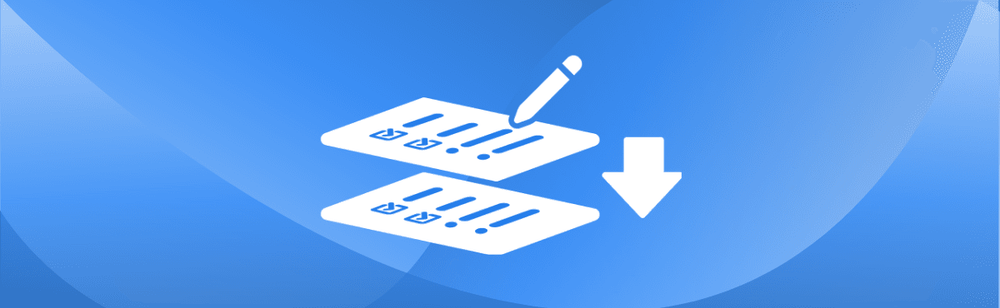
How to Flatten PDF Forms Online
Interactive PDF forms are great for collecting information, but sometimes you need to lock in the data and make the file easier to share, print, or archive. Flattening a PDF form turns it into a static document—making it uneditable, universally viewable, and much more secure.
With pdfAssistant, flattening PDF forms is quick, easy, and entirely online. Whether you're finalizing contracts, archiving filled-out forms, or preparing documents for distribution, this tool helps you get the job done in just a few steps.
How to Flatten a PDF Form – Step-by-Step Instructions:
- Sign Up for Free to Get Started
- Start a conversation with pdfAssistant: Open the chat window and type: "I want to flatten a PDF form."
- Upload your form: Upload the interactive form you wish to flatten. pdfAssistant can handle a full range of PDF form types, including AcroForms, Static XFA, and Dynamic XFA.
- Confirm your request: Once your file is uploaded, confirm your request by saying, "Flatten this form."
- Download your flattened PDF: pdfAssistant will process the file and provide a download link to the final, flattened PDF.
Why Flattening a PDF Form Matters
Flattening ensures that the information entered into a form is preserved exactly as seen and can't be changed or deleted. This is especially important when submitting official documents, archiving records, or sending files to others who might not have the same PDF software.
It also makes your PDFs compatible across all devices and platforms—what you see is exactly what others will see.
Benefits of Using pdfAssistant to Flatten PDF Forms
- No Software Needed: Flatten your forms completely online—no installations or updates required.
- Fast and Hassle-Free: Upload your PDF and get a flattened version in seconds.
- Increased Security: Lock in form data to prevent accidental or unauthorized changes.
- Improved Compatibility: Flattened PDFs are easier to open and view on any device, browser, or OS.
- Professional Output: Powered by the reliable pdfRest Flatten Forms REST API, based on the Adobe® PDF Library™, ensuring high-quality results every time.
Industry Use Cases for Flattening PDF Forms
⚖️ Legal: Streamlining Document Finalization
- Finalize signed agreements or court forms to prevent edits.
- Archive completed legal forms for secure, tamper-proof storage.
🎓 Education: Enhancing Digital Submissions
- Submit filled-out permission slips, registration forms, or surveys in a secure format.
- Lock in student answers on PDF-based assignments or quizzes.
🏥 Healthcare: Securing Patient Data
- Flatten patient intake forms, consent documents, or reports for compliance and privacy.
- Standardize recordkeeping by converting all filled forms to static documents.
💼 Business & Finance: Finalizing Transactional Documents
- Finalize invoices, loan applications, or signed contracts before sharing.
- Prevent accidental edits to critical data on client or internal forms.
🏛️ Government: Improving Data Integrity
- Flatten applications, permits, or declarations for submission or archiving.
- Ensure that public forms submitted online maintain data integrity.
📈 Marketing: Preserving Campaign Data
- Preserve client input on creative briefs or campaign questionnaires.
- Share finalized promotional content forms without risking changes.
🏡 Real Estate: Securing Property Documents
- Finalize lease agreements, inspection checklists, or buyer disclosures.
- Secure all filled-in data for recordkeeping or client delivery.
🎨 Design & Printing: Simplifying Proofing
- Lock in layout specs, print-ready templates, or client approvals.
- Prevent accidental changes when sharing with vendors or clients.
🛡️ Insurance: Optimizing Claim Processing
- Submit filled-out policy applications or claims securely.
- Archive processed forms with customer-entered data intact.
FAQs: Common Questions about Flattening PDFs
What does it mean to "flatten" a PDF?
Flattening a PDF means merging all its interactive elements, such as text fields, checkboxes, and buttons, into the document's base layer. This transforms the file from an editable form into a static, uneditable document.
Can I un-flatten a PDF after it's been flattened?
No, the flattening process is a one-way operation. Once a form is flattened, the interactive fields are gone and cannot be recovered. For this reason, it's always recommended to save a copy of the original, unflattened form before you proceed.
Does flattening a PDF reduce its file size?
Flattening a PDF often, but not always, results in a smaller file size. This is because the process can eliminate the extra data and scripting associated with interactive form fields, which can make the document more compact and easier to share.
Is it free to flatten PDFs with pdfAssistant?
Yes! pdfAssistant offers a free Starter plan with free monthly credits, allowing you to try out our powerful features. For continued use, we also offer flexible subscription plans and one-time credit purchases to fit your needs.
Does pdfAssistant's PDF flattening require software installation?
No, that's one of the key advantages! pdfAssistant is an entirely online tool. You do not need to download or install any special software on your computer or device to flatten your PDF files.
Is my privacy protected when flattening PDFs online?
Yes, your privacy and security are paramount. Your files are processed using industry-standard security practices, including encryption in transit and at rest. For your convenience, files are stored for 24 hours to allow for downloads. After this period, they are permanently deleted without any trace remaining.
Does pdfAssistant support high-volume processing, automation, or batch processing?
Yes, pdfAssistant is built to handle documents at any scale. The platform offers three powerful modes: Chat for instant, single-file tasks; Workflows for automating multi-step processes and saving them for later use; and Batch Processing to apply your saved Workflows to hundreds or even thousands of files at once. This ensures that you can manage high-volume jobs with ease and efficiency.
Conclusion: Simplify Your Document Workflow with Form Flattening
Flattening PDF forms is a crucial step for finalizing and securing important documents. With pdfAssistant, you can easily flatten any form online—no technical skills or extra tools required. It’s a fast, secure, and reliable way to preserve your data and maintain document integrity.
From legal professionals to teachers, marketers, and beyond, flattening forms helps ensure your PDFs look perfect every time and stay exactly how you need them.
👉 Try pdfAssistant today and simplify your document workflow with just a few clicks.




