
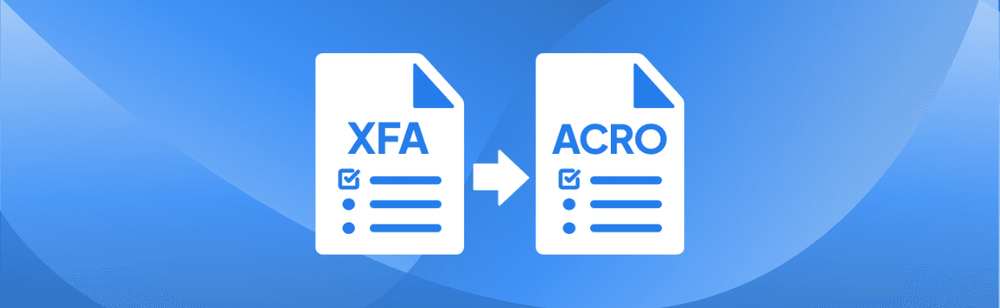
How to Convert XFA to Acroforms Online
XFA (XML Forms Architecture) forms are often used in enterprise environments for creating dynamic, data-driven PDFs. However, XFA forms are not universally supported by many PDF viewers and tools, and the latest PDF 2.0 specification no longer supports XFA, making it a critical step to convert these forms. Converting XFA forms to Acroforms—an older but more widely supported format—can significantly improve the compatibility, usability, and longevity of your documents.
How to Convert XFA to Acroforms – Step-by-Step Instructions
With pdfAssistant, converting both static and dynamic XFA forms to Acroforms is a simple, seamless process done entirely online. Follow these steps to convert your forms:
- Sign Up for Free to Get Started
- Start a conversation with pdfAssistant: Open a conversation and type: "I need to convert an XFA form to an Acroform."
- Upload the XFA form: When prompted, upload the XFA form you want to convert. pdfAssistant can handle both static and dynamic XFA forms.
- Confirm the conversion: Confirm your request by saying, "Convert this form to an Acroform." pdfAssistant will automatically detect whether the form is static or dynamic and handle the conversion accordingly.
- Download your converted form: pdfAssistant will process your request and provide a download link for your new Acroform.
Why Converting XFA to Acroforms Matters
While XFA forms allow for advanced features like dynamic layouts and scripting, they’re not supported by many PDF applications, including most browsers and mobile devices. In fact, XFA is no longer supported in the latest PDF 2.0 specification. This can lead to user frustration and limits the usability of your forms.
Converting to Acroforms ensures that your PDF works across all modern PDF viewers—without requiring special plugins or enterprise tools. It also makes your forms easier to manage, fill, and share, effectively future-proofing your documents against changing standards.
Benefits of Using pdfAssistant to Convert XFA to Acroforms
- Handles Both Static & Dynamic XFA: Whether your form layout is fixed or adapts to content dynamically, pdfAssistant converts it with accuracy and consistency.
- No Software Installation: Convert forms completely online—no need to install specialized tools or plugins.
- Cross-Platform Compatibility: Acroforms are supported by virtually all PDF viewers, including Adobe Reader, browsers, and mobile apps.
- Preserves Form Functionality: Fields, labels, and layout are preserved to ensure the form remains usable after conversion.
- Trusted Technology: The process leverages the pdfRest Convert XFA to Acroforms REST API tool, which is built on the Adobe® PDF Library™ for reliable, high-fidelity results.
Industry Use Cases for Converting XFA to Acroforms
⚖️ Legal: Ensuring Universal Form Access
- Make client intake forms or contracts viewable and fillable on any device.
- Simplify complex court or compliance forms for broader accessibility.
🎓 Education: Streamlining Enrollment and Assessments
- Convert XFA-based enrollment or assessment forms into Acroforms for easier distribution to students and parents.
- Ensure compatibility with common school devices and software platforms.
🏥 Healthcare: Preserving Patient Records
- Standardize intake or consent forms so they’re accessible via mobile or desktop without needing enterprise tools.
- Improve form reliability when working across different departments or clinics.
💼 Business & Finance: Modernizing Client Forms
- Convert internal reports, client forms, or loan applications to formats that work across all PDF platforms.
- Make it easier for clients or employees to fill forms without technical issues.
🏛️ Government: Creating Accessible Public Documents
- Distribute public-facing forms (permits, applications, surveys) in a universally supported format.
- Simplify interdepartmental form processing and digital workflows.
📈 Marketing: Removing Compatibility Barriers
- Ensure creative briefs or campaign forms are accessible and editable without compatibility barriers.
- Distribute Acroforms through email or web without worrying about rendering issues.
🏡 Real Estate: Streamlining Property Transactions
- Convert property forms, disclosures, or contracts from XFA to Acroforms to ensure clients can view and sign them on any device.
- Reduce friction in the document signing process during transactions.
🖌️ Design & Printing: Simplifying Client Submissions
- Simplify project request or approval forms so clients can fill them out using any PDF viewer.
- Eliminate the need to explain how to open or use XFA-based files.
📄 Insurance: Standardizing Claim Forms
- Convert client-facing claim forms and policy applications into Acroforms for seamless use across digital platforms.
- Avoid issues with unsupported form fields when processing customer documents.
FAQs: Common Questions about Converting XFA to Acroforms
What is the difference between XFA and Acroforms?
XFA (XML Forms Architecture) is an XML-based format primarily used by Adobe LiveCycle Designer for creating dynamic, data-driven PDFs. Acroforms, on the other hand, are the original, more widely supported PDF form technology. While XFA forms can have advanced features, they are not universally compatible with most PDF viewers and tools. Acroforms offer broad compatibility and are supported by virtually all modern PDF applications.
Is it free to convert XFA to Acroforms with pdfAssistant?
Yes! pdfAssistant offers a free Starter plan with free monthly credits, allowing you to convert XFA forms to Acroforms and try out our powerful features. For continued use, we also offer flexible subscription plans and one-time credit purchases to fit your needs.
Does converting XFA to Acroforms require software installation?
No, that's one of the key advantages! pdfAssistant is an entirely online tool. You do not need to download or install any special software on your computer or device to convert your XFA forms to Acroforms.
Is my privacy protected when converting XFA to Acroforms online?
Yes, your privacy and security are paramount. Your files are processed using industry-standard security practices, including encryption in transit and at rest. For your convenience, files are stored for 24 hours to allow for downloads. After this period, they are permanently deleted without any trace remaining.
Conclusion: Modernize Your Forms with Seamless Conversion
XFA forms are powerful—but they come with compatibility challenges that can get in the way of productivity. With pdfAssistant, converting XFA forms (both static and dynamic) to Acroforms is fast, easy, and doesn’t require any special tools.
Whether you’re working in government, education, healthcare, or business, this conversion ensures your PDF forms are universally accessible, easy to fill, and simple to share. With a few clicks, you’ll have a future-proof document that works for everyone.
👉 Give pdfAssistant a try today and make your forms more flexible, accessible, and user-friendly.




