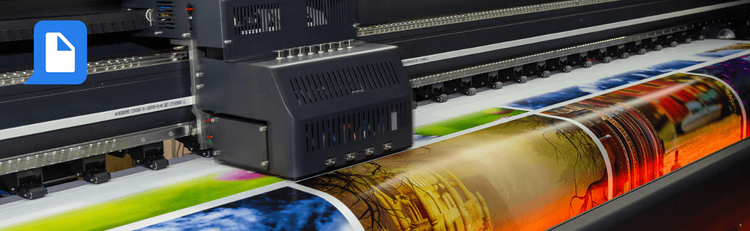

Unlock Critical Data with Custom Metadata Extraction
Details like invoice numbers, case IDs, and product codes are often buried deep within PDF documents—making automation difficult and manual work unavoidable. With pdfAssistant’s custom metadata extraction capability, you can now surface exactly the information you need and put it to work instantly.
The extracted metadata is returned in clean, structured JSON format, ready for seamless integration into your applications, databases, or automated workflows.
Key Use Cases
- Invoice Processing: Automatically extract invoice numbers, tax IDs, and PO references to streamline accounts payable and reduce delays.
- Legal Document Review: Identify and extract client names, case IDs, or document types to accelerate legal discovery and improve compliance tracking.
- Inventory & Product Management: Capture SKUs, part numbers, and serial codes from catalogs or technical sheets to enhance inventory control and automation.
By utilizing pdfAssistant to extract custom metadata, you can achieve:
- Targeted Data Extraction: Focus only on the fields that matter—no need for full-text parsing or manual review.
- Structured Output Format: Receive your data in clean, standardized JSON, ready for use in BI dashboards, RPA workflows, or ERP systems.
- Scalable & Secure: Built on Adobe PDF technology, pdfAssistant delivers enterprise-grade reliability and accuracy at scale.
Start Extracting Metadata Today
Whether you're handling financial documents, legal case files, or technical product catalogs, pdfAssistant makes it easy to extract, structure, and leverage the custom metadata hidden inside your PDFs.




