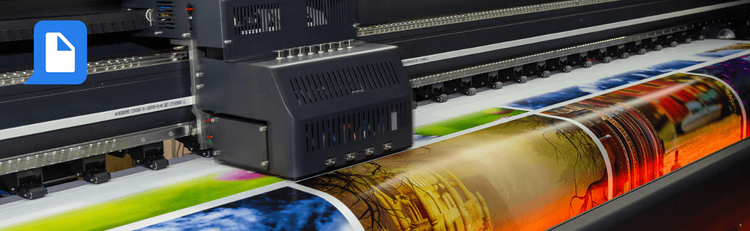

Aug 1, 2025
No-Code PDF Automation: Workflows + Batch Processing Now in pdfAssistant
Create Once, Run at Scale: Turn Hours of Manual PDF Tasks Into Minutes
We’re excited to announce the powerful pairing of Workflows and Batch Processing in pdfAssistant. Now you can build custom, multi-step PDF processes and apply them across entire collections of documents—all with just a few clicks and no code required.
Now Featuring Seamless Workflow + Batch Execution
This update brings together two of our most powerful capabilities:
- Workflows: Automate repetitive PDF tasks like converting, compressing, watermarking, securing, and more—just by describing what you want in plain language.
- Batch Processing: Drag and drop all the files from a folder and run your saved Workflows across hundreds (or thousands) of PDFs instantly. Together, these features give you a repeatable, scalable, and incredibly efficient way to handle document-heavy work.
Why It Matters for Your Workflow
Combining Workflows and Batch Processing gives you:
- ⚙️ Repeatable Precision: Set it once, reuse forever—no more repetitive clicking.
- 📁 Bulk File Execution: Apply the same process across massive file sets in minutes.
- 🔒 Enterprise-Level Security: Files are encrypted, processed, and auto-deleted after 24 hours.
- 🧠 AI-Powered Simplicity: Just describe your task—no coding or training required.
- 🕒 Huge Time Savings: Eliminate hours of manual work from your routine.
How It Works
- Create a Workflow by chatting with the AI Assistant.
- Example: “Convert to PDF/A, compress, and add a watermark.”
- Save the Workflow for reuse.
- Go to the Batch Processing tab.
- Drag in all of the documents from a folder.
- Select your saved Workflow.
- Click Run—and let automation handle the rest.
Start Automating at Scale
Whether you're handling 10 files or 10,000, pdfAssistant now makes it easy to automate document tasks from start to finish—fast, secure, and stress-free.
👉 Try Workflows + Batch Processing free today and discover the power of scalable PDF automation.
Topics




