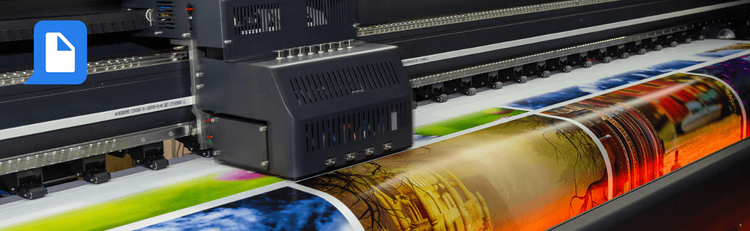

Aug 28, 2024
New! Apply OCR to Make Scanned PDFs Searchable
New support for getting searchable, extractable text from PDF documents
Are you frustrated by the limitations of scanned PDFs? With pdfAssistant’s powerful OCR feature, you can now search and extract the text within your documents.
Key Benefits of OCR for PDF with pdfAssistant:
- Search and Edit: Copy, paste, and search for specific information within your PDFs.
- Accessibility: Make your documents accessible to screen readers.
- Conversion: Convert PDFs to editable formats like Word or text.
- Efficiency: Process multiple PDFs at once for significant time savings.
- Multilingual Support: Enjoy OCR in English, Dutch, German, Italian, Spanish, Portuguese, French, Traditional Chinese, Simplified Chinese, Japanese, and Korean.
The Easiest Way to OCR Your PDFs:
- Start a Conversation: Simply upload your PDF and request OCR.
- Process and Download: Let pdfAssistant work its magic. Download your newly searchable PDF. That’s it!
Ready to unlock the potential of your scanned PDFs? Try pdfAssistant today!
Topics




