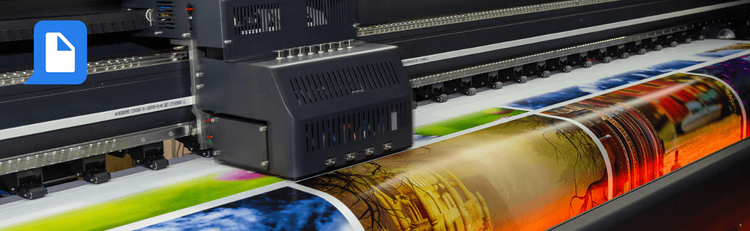

New! Add Images and Attachments to PDF
We're thrilled to announce a powerful new feature for pdfAssistant – the ability to seamlessly add images and attachments to your PDFs right within the chatbot interface! This exciting update streamlines your workflow and unlocks even more possibilities for document processing.
Here's how it works:
-
Simply initiate a chat with pdfAssistant and upload any PDFs you wish to update and images or other files you wish to attach
-
Tell pdfAssistant exactly what you're looking for - whether it be precisely placing an image on a specific page and location of a document or adding any number of files as attachments to a PDF
-
pdfAssistant will process your request for you! This new functionality opens doors for a wider range of document processing tasks:
-
Enrich reports and presentations: Embed charts, graphs, and other visuals directly into your PDFs for a more impactful presentation.
-
Consolidate documents: Attach related resources to a PDF, including contracts, receipts, or data files to create comprehensive document packages.
-
Add logos: Include client or prospect logos to personalize invoices or proposal documents. The addition of image and attachment support empowers you to create more informative and professional PDFs directly through your personal PDF pdfAssistant. This update aligns with our commitment to continuously improve your experience and provide the most versatile tools for managing your documents.
We encourage you to explore this exciting new feature and discover how it can revolutionize the way you interact with your PDFs!




