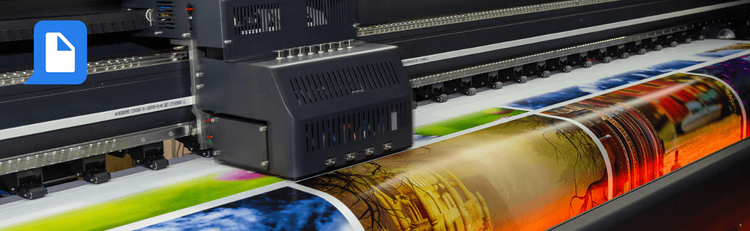

Achieve Flawless Prints: New Bleed, Trim, & Art Box Controls for PDF/X Add-On
We're excited to announce a powerful new update for our Save as Press-Ready PDF/X Add-On for Adobe Express! We've just added highly requested controls to give you even greater precision over your print-ready files.
Now Featuring Bleed, Trim, and Art Box Margins
Precision is crucial in professional printing. That's why we've enhanced the Save as Press-Ready PDF/X Add-On with new, essential controls. You can now effortlessly define:
- Bleed Margins: Ensure no critical content is lost when the page is trimmed, by extending design elements beyond the edge.
- Trim Margins: Clearly mark where the paper will be cut, defining the final size of your printed piece.
- Art Box Margins: Specify the boundary of the actual artwork, distinguishing it from surrounding white space or printer marks.
These new optional settings give you granular control, ensuring your designs meet the exact specifications required by any print professional.
Why This Update Matters For Your Print Projects
This enhancement means even more reliable and efficient prepress workflows for you. By directly defining these critical print margins within Adobe Express:
- Achieve Unmatched Accuracy: Deliver files that align perfectly with print shop requirements from the very start.
- Streamline Your Workflow: Reduce back-and-forth corrections and potential delays.
- Maintain Creative Control: Ensure your vision is accurately translated from screen to print, every time.
Start Printing with Confidence
This new feature is available now within the Save as Press-Ready PDF/X Add-On in Adobe Express. Simply update to the latest version, and you'll find these intuitive new options when saving your files.
Elevate your print designs with ultimate precision. Try the updated Save as Press-Ready PDF/X Add-On today and experience the difference!




