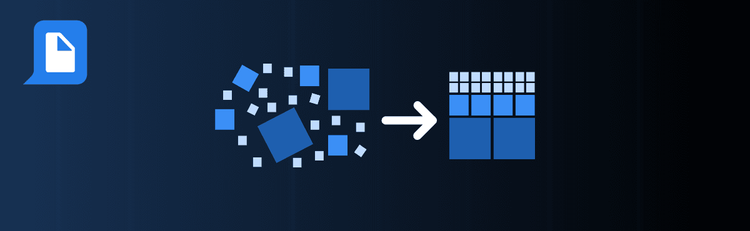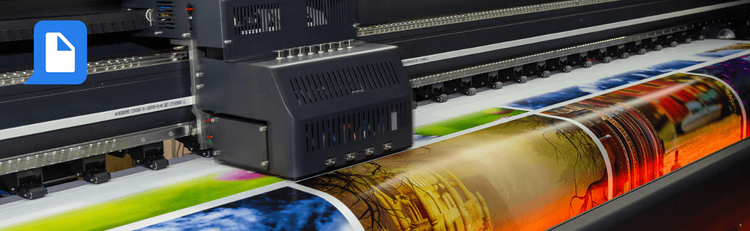
Powerful PDF Automation Made Simple
Work Smarter, Not Harder
PDF software is complex, and processing documents by hand is tedious.
pdfAssistant lets you skip the learning curve and offload the work for simple, streamlined results.
Intuitive Chat-Based Interface
Eliminate the learning curve, just ask for what you need:
- "Split this PDF into individual pages"
- "Summarize the last 5 pages"
- "Convert this to a Word doc"
- "Convert this to PDF/X for print"
- "Merge these 3 files"
- "Which pages contain financial data?"
- "Extract all the text from this PDF"
- "Add a watermark that says 'Confidential'"
- "Compress this PDF"
- "Add a password to this PDF"
- "Convert these images to PDFs"
- "Restrict this PDF so it can't be printed"
- "Translate all text to English"
Robust PDF Processing
Tackle all of your PDF processing tasks with a wide range of capabilities, including:
- Add Images / Attachments
- Add Watermarks
- Chat with PDF - Summarize / Get Answers
- Compress File Sizes
- Convert Between Many File Formats
- Convert PDF Color Profiles
- Create New Docs from AI-Generated Text
- Extract Text / Metadata
- Flatten PDF Forms
- Import / Export Form Data
- Merge / Split Files
- OCR (Optical Character Recognition)
- Secure PDFs with Password / Restrictions
- Translate Document Text
Three Ways to Get More Done
One platform, three powerful modes—built for every document challenge:
-
Chat: Get instant answers and delegate document tasks to your AI Assistant using simple, natural language. Just describe what you need—pdfAssistant manages the entire process and delivers quick, reliable results.
-
Workflows: Automate multi-step processes and save them for repeat use. Build custom Workflows for your most common document tasks and run them anytime to achieve unparalleled consistency and efficiency.
-
Batch Processing: Tackle high-volume jobs with ease. Apply your saved Workflows to hundreds or thousands of files at once, making large-scale document processing fast and effortless.
Unlock AI Magic for PDFs
PDF Solutions for Any Workflow
Latest Insights
Frequently Asked Questions
pdfAssistant is your intelligent partner for all things documents. It's a cutting-edge service that transforms how you interact with PDFs and other file formats. No more clicking through menus or learning complex software! Just chat with your friendly AI Assistant using simple, natural language commands. Effortlessly create, update, optimize, and process your documents—whether you're merging, compressing, converting, or much more. With pdfAssistant, getting your document work done is as easy as a conversation.