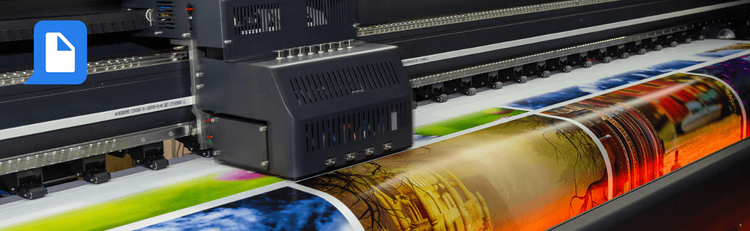

Apr 22, 2024
New! Flatten PDF Forms, Import and Export Data
New support for importing & exporting PDF form data & flattening XFA & AcroForms
Say goodbye to frustrating form hassles! We're thrilled to announce the arrival of 3 incredible new PDF forms capabilities within pdfAssistant:
- Flatten Forms: Lock in form field values and ensure universal compatibility by flattening your PDFs. This converts dynamic XFA forms, static XFA forms, and AcroForms into standard PDFs.
- Import Form Data (XML): Effortlessly populate your forms with pre-existing data using XML files.
- Export Form Data (XML): Extract valuable data from your completed forms as XML files for easy analysis and integration with other systems.
Enhanced Efficiency and Accuracy:
These features empower you to streamline form completion and ensure data accuracy. Here are some examples of how users can benefit:
- Real Estate: A real estate agent can flatten a completed lease agreement for easy archiving and sharing with all parties involved, without worrying about compatibility issues on different devices or software.
- Human Resources: A busy HR department can import employee data from an existing database directly into new hire onboarding forms, eliminating tedious manual entry.
- Marketing: Marketing teams can export customer survey responses for in-depth analysis to improve their strategies.
- Healthcare: Healthcare providers can extract patient data from medical forms for seamless integration with electronic health records, ensuring accurate and efficient patient care.
With these new capabilities, pdfAssistant unlocks new possibilities for utilizing form data, allowing businesses of all sizes to leverage it for reporting, analysis, and automation.




